Somme d’une colonne (XPATH)
xpath(xml(outputs('<étape>')), 'sum(/root/nb)')
Envoyer un mail en brouillon
Le code de Corps :
{
"subject":"",
"body":{
"contentType":"HTML",
"content":""
},
"toRecipients":[
{
"emailAddress":{
"address":""
}
}
],
"Attachments":
}
Pour les PJ, utiliser un Compose :
Le texte de Entrées :
[
{
"@@odata.type": "#microsoft.graph.fileAttachment",
"name": "",
"contentBytes":
}
]
Filtrer une bibliothèque SharePoint
Utiliser le champ FileLeafRef :
Retour à la ligne dans une array (et autres caractères spéciaux)
Utiliser la syntaxe decodeUriComponent('%0A').
Voici un exemple :
join(Array, decodeUriComponent('%0A'))
Tabulation : %09
Espace insécable : %C2%A0